PROJECT:
SoundMax ADI AD-1888 4.0 Channel + Mic Audio Kext
SoundMax ADI AD-1888 4.0 Channel + Mic Audio Kext
Project Release Date: Jan 15 2007, 19:57
Project Status: BLUE | MATURE
Project Mac OS X Version: 10.4.x
Project File Official Download Link:
Original Post:
cp -R /Users/put-your-user-name-here-please/Desktop/AppleAC97Audio.kext /System/Library/Extensions
chmod -R 755 /System/Library/Extensions/AppleAC97Audio.kext
chown -R root:wheel /System/Library/Extensions
rm /System/Library/Extensions.*
kextcache -k /System/Library/Extensions
IMPORTANT NOTE:
In most cards the connectors will be changed! Try to plug your sound boxes on different connectors (ignoring the motherboard specs of wich plug does what...)
Hope you enjoy..
And people, if anything goes wrong, the original kext that worked before will be at you desktop in a folder named BAK.
If everything is fine, you can delete this older and enjoy your sound.

Portuguese version:
cp -R /Users/put-your-user-name-here-please/Desktop/AppleAC97Audio.kext /System/Library/Extensions
chmod -R 755 /System/Library/Extensions/AppleAC97Audio.kext
chown -R root:wheel /System/Library/Extensions
rm /System/Library/Extensions.*
kextcache -k /System/Library/Extensions
NOTA IMPORTANTE: Na maioria das placas os plugs estarão trocados! Tente plugar suas caixas de som em diferentes buracos de audio (mesmo que de mic) caso notem algum problema.
E, gente se qualquer coisa der errado, o kext original estará numa pasta chamada BAK no desktop de vocês.
Dando certo, podem deletar esta pasta e curtir seu som stereo, com 4 caixas de som inclusive!
Original Post:
I'm posting here a partial solution that can make Via AD 1888 users get Stereo fully working on the 4 principal speakers. And Mic also working, in case front-connector or back connector.
I dont know if anyone done this before, i tried several things and this solution was the better for me until now. Thanks to Pattjin since i used his kext as source.
Please if you install this kext, GIVE ME FEEDBACK, any aditional info will be great (even "it works on this chipset or this board"), as i intend to keep working on it.
My intention is to get 5.1 sound on this board... i don't know if it is possible.
For begginers, this is what you need to do:
My intention is to get 5.1 sound on this board... i don't know if it is possible.
For begginers, this is what you need to do:
- Put the kext on your desktop
- Open terminal and type
- Give your password and press enter, then type:
cp -R /Users/put-your-user-name-here-please/Desktop/AppleAC97Audio.kext /System/Library/Extensions
chmod -R 755 /System/Library/Extensions/AppleAC97Audio.kext
chown -R root:wheel /System/Library/Extensions
rm /System/Library/Extensions.*
kextcache -k /System/Library/Extensions
- Restart your system normally and...
- 4.0 Sound!
IMPORTANT NOTE:
In most cards the connectors will be changed! Try to plug your sound boxes on different connectors (ignoring the motherboard specs of wich plug does what...)
Hope you enjoy..
And people, if anything goes wrong, the original kext that worked before will be at you desktop in a folder named BAK.
If everything is fine, you can delete this older and enjoy your sound.
Portuguese version:
(sorry to post in 2 languages, but people in my country will enjoy, i guess.)
Pessoal, vou traduzir pra português pra facilitar aos iniciantes, mas respondam em inglês (ou com copia em inglês).
Estou postando uma solução parcial para fazer os chipsets VIA com som AD1888 funcionarem em Stereo 4.0. O microfone funcionrá pelo plug trazeiro ou pelo plug do gabinete para quem o usa.
Não sei se alguém conseguiu isso antes, mas procurei bastante e esta foi a melhor solução pra mim até agora. Agradecimentos ao Patjjin, pois usei o kext dele como source.
Se você instalar o kext, dando certo ou não, por favor ME CONTE COMO FOI, qualquer informação adicional vai ser util, uma vez que quero melhorar o trabalho.
Pessoal, vou traduzir pra português pra facilitar aos iniciantes, mas respondam em inglês (ou com copia em inglês).
Estou postando uma solução parcial para fazer os chipsets VIA com som AD1888 funcionarem em Stereo 4.0. O microfone funcionrá pelo plug trazeiro ou pelo plug do gabinete para quem o usa.
Não sei se alguém conseguiu isso antes, mas procurei bastante e esta foi a melhor solução pra mim até agora. Agradecimentos ao Patjjin, pois usei o kext dele como source.
Se você instalar o kext, dando certo ou não, por favor ME CONTE COMO FOI, qualquer informação adicional vai ser util, uma vez que quero melhorar o trabalho.
Estou tentando um 5.1 ainda, não sei se dá pra fazer.
Pros iniciantes, exatamente o que você precisa fazer:
Pros iniciantes, exatamente o que você precisa fazer:
- Ponha o kext no seu desktop
- Abra o terminal e digite
- Dê enter, então digite seu password e aperte enter, aí digite:
cp -R /Users/put-your-user-name-here-please/Desktop/AppleAC97Audio.kext /System/Library/Extensions
chmod -R 755 /System/Library/Extensions/AppleAC97Audio.kext
chown -R root:wheel /System/Library/Extensions
rm /System/Library/Extensions.*
kextcache -k /System/Library/Extensions
- Reinicie o computador e...
- Som 4.0 Stereo!
NOTA IMPORTANTE: Na maioria das placas os plugs estarão trocados! Tente plugar suas caixas de som em diferentes buracos de audio (mesmo que de mic) caso notem algum problema.
E, gente se qualquer coisa der errado, o kext original estará numa pasta chamada BAK no desktop de vocês.
Dando certo, podem deletar esta pasta e curtir seu som stereo, com 4 caixas de som inclusive!



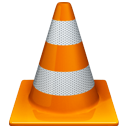
No comments:
Post a Comment
Post here your feedback and comments