PROJECT:
GA-EP45-UD3L Mac Edition Bios
GA-EP45-UD3L Mac Edition Bios
Project Start Date: Feb 10 2010, 12:30
Project Status: GREEN | ACTIVE
Project Mac OS X Version: 10.4.x, 10.5.x 10.6.x
Project Windows Versions: Vista and Windows7
Project Linux tested Versions: Ubuntu 9.10
Project Release Version: v0.7h
Version Official Download Link:


Project Linux tested Versions: Ubuntu 9.10
Project Release Version: v0.7h
Version Official Download Link:


GIGABYTE GA-EP45-UD3L v0.7h MAC BIOS:
This Download consists on 4 files:
1 - Readme.txt with warnings in english and portuguese
2 - Mac Bios Manual.pdf with full illustrated documentation, installation, configuration and troubleshooting for the bios files
3 - EP45FSCR.07H - The Bios file for full-screen (4x3) Displays
4 - EP45WIDE.07H - The Bios file for Widescreen (16x10) Displays
Please feedback commenting here at the blog!
I'm unable to follow so many forums on this project!
DISCLAIMER: Flashing your bios is a risky operation. Follow the procedures included on your downloaded zip file to use your system without risk. If anything goes wrong, this motherboard has 2 bioses and one can be recovered from the other chip. EVEN THEN THERE COULD BE ERRORS. By using these files you take responsability for any damage they could cause to anything.
Please feedback commenting here at the blog!
I'm unable to follow so many forums on this project!
DISCLAIMER: Flashing your bios is a risky operation. Follow the procedures included on your downloaded zip file to use your system without risk. If anything goes wrong, this motherboard has 2 bioses and one can be recovered from the other chip. EVEN THEN THERE COULD BE ERRORS. By using these files you take responsability for any damage they could cause to anything.
All files provided until v0.7h have been sucessfully tested under both Linux (Ubuntu 9.10), Windows 7 and Mac OS 10.6.2.
For complete sleep capability, 10.6.2 maybe needed.
READ THE INCLUDED PDF MANUAL FOR FULL INSTRUCTIONS!
READ THE INCLUDED PDF MANUAL FOR FULL INSTRUCTIONS!

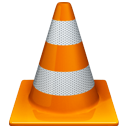
17 comments:
I am running my Leopard 10.5.8 with a native install, so if I update this bios can I do a native install for Snow Leopard? All the sounds and network going to work?
Not that much, but it will help you.
Why? Snow Leo wont reset your CMOS, your powermanagement will get loaded, network should work fine, but audio will need a special kext on the /Extra folder on your CHAMELEON RC4 BOOTLOADER. You shall need fakesmc for 10.6 and after all, you will have a better system, with no need of an DSDT.aml to pass boot. Please reffer to the PDF manual to understand the full features of this bios.
Please follow the manual STEP BY STEP in EACH DETAIL when doing the bios update, or it wont work.
Indeed you may have this bios in 10.5.8 too, and no longer need a dsdt.aml for it... the bios is not os-based and its fixes are for both tiger, leopard and snow leo.
Of course, its only for the mentioned board(s).
Any questions, just ask, ill feedback here even from iphone ;-)
Thanks for your prompt reply!
I am just wondering will this bios make it easier for me to upgrade from 10.5.8 to 10.6.2 since I have no idea how to upgrade to Snow or even install snow natively! Just trying to do all my research now and avoid being stuck! LOL
Yes it will help you with lots of stuffs, but starting by DSDT things.
I dont recommend you to update from 10.5.8, making a clean install will be better for you - you will get a really more stable system, this bios will let you pass some of the new problems introduced by 10.6 (such as cmos reset and related stuff), will let you use the combo updates from 10.6 to 10.6.2 without needing any other procedure then pressing "next" (hehe) etc .
Inside the download is a full illustrated PDF with any info anyone could have about the bios and it's features, reading it you will understand better what are the jobs that it will make for you, as you will no longer need a DSDT.aml and some kexts
Please help!!!
I use Q-Flash to flash your bios 0.7h but after the the flashing completed, I press "ESC" to reset instead of "F10" to power off.
Then I only got a white page with grey apple in the middle and stop there for a long time.
No response on any key press.
I tried reset or power off and it just the same.
Did I "brick" it?
Any solution to my case?
Hi! sorry if i made u wait, i was asleep (i need at last 4 hours of sleep, im working on a patch for that too)
Dont panic! but give me your full system info please so i can help you.
Have you access to the PDF troubleshooting area? I think you should clear your CMOS, or try changing the USB port of your keyboard to one distant from the one you are using now... but cant tell more without the specs.
And my friend, there is ALWAYS a solution.
I recommend a good read in the PDF about the CMOS settings, see also the note about the gigabyte loop.
Other thing: unplug any usb device still plugged but keyboard and reboot.
let me hear more from you, im here to help you and wont left you behind ok?
(are you the same anonimous?)
PS2: in the manual your case is related as problem: cant pass post screen (this apple is post screen)
GIGABYTE GA-EP45-UD3L v0.7h MAC BIOS <--- this is final version...
thanks for replay ....
tested on your board ?
Im using it right now. its the latest but not the LAST/Final version, there will be others to come, keep your eyes open ;-)
(if your question is if its good enough to use, I can only answer from my experience: i cant live without it anymore. its just great in many situations, not only because it fixes things that are fixable in some other way, but because everything is already PRE-fixe, its perfect for side installations or new installations, as is very nice to use on my old installs.)
just a copy and paste of my post here : http://www.insanelymac.com/forum/index.php?showtopic=210994&view=findpost&p=1438756
I read on your blog that you prefer feedback here =)
First of all : just many thanks, your work is amazing, i come from an asus p5q but i want a gigabyte since i take knowledge inside of hackintosh world, your work on bios made buy thi Mb an i have no regrets wink.gif
Just little review of my install of your biod on a ep45-ud3l wink.gif hope that it could help
---
BOOTLOADER :
Must use cham rc4 + pc-efi 10.6 or no go with my 9800 Gt (try asereBLN and cham rc3/4) but with pc-efi i get my 9800Gt full accelerated AND must have the integrated lan working flawlessy, juste disable green lan in bios and use the EthernetBuiltIn=Yes in boot.plist (i try Kext install and ifconfig tricks drivers works well ifconfig is a nogo on my hardware)
With other booter and efi string i'm in vesa res (hdal50 loaded at boot but vesa res anyway ;( )
KEXT EXTRA
EvoReboot (don't know why reboot don't work alone, have to try with the RebootFix = yes but atm i have this kext)
FakeSMC
LegcyHDA
KEXT SYSTEM
No one, nada, just empte vanilla !!! =))
THINGS THAT DON'T WORK
Reboot
Autosleep with system timer in energy saver pref but via applemenu and keyboard shortcut that work well so i have to understand why the timer didn't send computer to sleep
Apple alu keyboard didn't wake up computer but logitech mice does
AHCI hotplug off HDD
Boot.plist :
[code]
Graphics Mode
1680x1050x32
Kernel
mach_kernel
Kernel Flags
device-properties
9800GT string (cut cause too long for forum display installed with efistudio 1,1
Theme
KextsCocoaine
Timeout
5
EthernetBuiltIn
Yes
RestartFix(not tested)
Yes
[/code]
THINGS I FOUND STRANGE BUT PROBABLY NOT RELATED TO THE BIOS :
today i let my computer off for 2-3 hours, when i want to power on the power stay for 2-3 sec and motherboard boot up in chain (10 times maybe more) so i make a hard shutdown (understand a switch of the A/C power block to off) 2 times and the computer finally boot, that scare me lol
*** EDIT :
This strange bug of rebooting occur one more time, motherboard still rebooting before cpu fan start to rotate, hope that is not a bios related bug, since i m new to this motherboard i ll try to investigate in that way and i ll let you know if this reboot bug occur with original bios from gigabyte
M conclusion :
Install so easy but following your steps (perhaps juste have to be more specific on bootloader choice), one of the easiest i made without any knowloedge on the motherboard, totally impressed, i recommand your bios to anyone have a compatible Motherboard wink.gif
So i get a nearly perfect config, i m oo happy with my hack now, i stay tuned on your topic to see further amazing change for e newt release (cn't wait for 0.8 wink.gif ) i would like to say one more time thanks for your effort, your work and your help to the community
(excuse my english, not my natural language, hope that is understandable ;> )
Hi jonathan i had this isue many times when i was inventing the bios, and found the cause before the first release, and included as an instruction on the PDF:
Flash bios directly trough the END key at boot time
ERASE DMI DATA (set KEEP DMI DATA TO DISABLE)
ERASE CMOS DATA
there is a photo about it on the manual, just flash the bios again erasing DMI AND CMOS and you should be fine
Damn me so bad, sorry to maje you wasting your time for that... i was so sure to follow your guide step by step but maybe it was too late when i did it...
I'm sorry ;x anyway thanks for the answer, and keep up the really really good work cartri ;)
Hi cartri, i'm back with little feddback after repatching my bios in the right way ;)
LAN:
I have WoL functionnal on the internal lan card, native support of the integrated lan with no kext or ifconfig trick also ;) (i set "green lan" option to off in bios following a post i ve seen on the web and set the "EthernetBuiltIn" to yes in Boot.plist and everything works like a charm
SLEEP :
According to another user on http://bit.ly/dhL7XE
After sleep if i shutdown my computer it goes to chain restart on reboot, but that didn't occur if i not send system to sleep, unplugging the power cord or switch of alim permit system to boot (i repatch my bios one more time to be sure and test it 3 time to be really really sure)
cheer and have a good day =)
Thank you very much for the feedback!
great work your amazing the only thing not working on my ep45-ud3l is the sound but everything else is great amazing walk through
will be any p35 series bios ever released?
Post a Comment
Post here your feedback and comments